Months ago I published an article related to Fragment State saving & restoring, Probably be the best way (?) to save/restore Android Fragment’s state so far. A lot of valuable feedback are received from Android developers all over the world. Thanks a ton to you all =)
Anyway StatedFragment causes a pattern breaking since it was designed to do the different way as Android is designed with an assumption that it might be easier for Android developer to understand Fragment's state saving/restoring if it acts just like Activity does (View's state and Instance state are handled at the same time). So I did an experiment by developed StatedFragment and see how is it going. Is it easier to understand? Is its pattern is more developer-friendly?
Right now, after 2 months of experiment, I think I got a result already. Although StatedFragment is a little bit easier to understand but it also comes with a pretty big problem. It breaks a pattern design of Android's View architecture. So I think it may causes a long time problem which is totally not good. Actually I also feel weird with my codes myself already...
With this reason, I decide to mark StatedFragment as deprecated from now on. And as an apology for the mistake, I wrote this blog to show the real best practices visually how to save and restore Fragment's state in the way Android is designed. =)
Understand what happens while Activity's State is being Saved/Restored
When Activity's onSaveInstanceState is called. Activity will automatically collect View's State from every single View in the View hierachy. Please note that only View that is implemented View State Saving/Restoring internally that could be collected the data from. Once onRestoreInstanceState is called. Activity will send those collected data back to the View in the View hierachy that provides the same android:id as it is collected from one by one.
Let's see it in visualization.
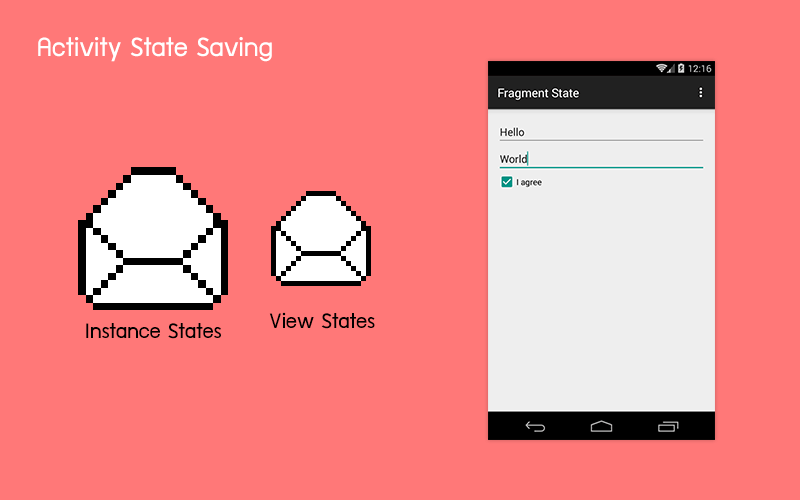
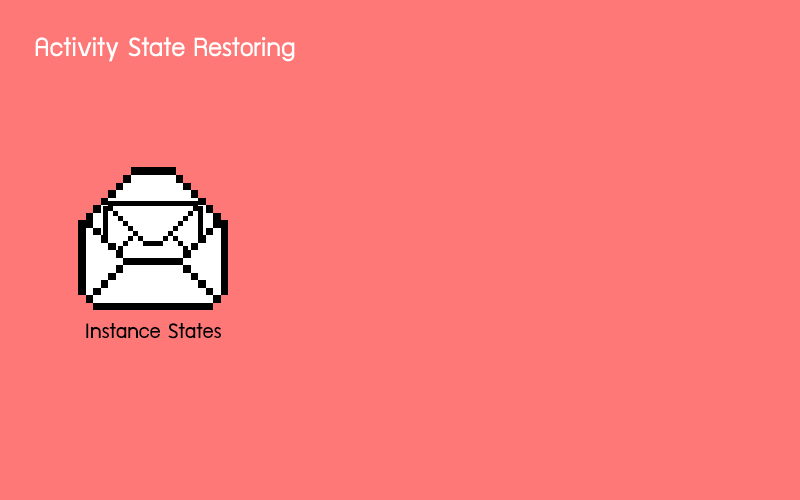
This is the reason why text typed inside EditText still persisted even though Activity is already destroyed and we didn't do anything special. There is no magic. Those View State are automatically collected and restored back.
And this is also the reason why those View without android:id defined isn't able to restore its View's state.
Although those View's state are automatically saved but the Activity's member variables are not. They will be destroyed along with Activity. You have to manually save and restore them through onSaveInstanceState and onRestoreInstanceState method.
public class MainActivity extends AppCompatActivity {
// These variable are destroyed along with Activity
private int someVarA;
private String someVarB;
...
@Override
protected void onSaveInstanceState(Bundle outState) {
super.onSaveInstanceState(outState);
outState.putInt("someVarA", someVarA);
outState.putString("someVarB", someVarB);
}
@Override
protected void onRestoreInstanceState(Bundle savedInstanceState) {
super.onRestoreInstanceState(savedInstanceState);
someVarA = savedInstanceState.getInt("someVarA");
someVarB = savedInstanceState.getString("someVarB");
}
}
That's all what you have to do to restore Activity's Instance state and View state.
Understand what happens while Fragment's State is being Saved/Restored
In case that Fragment is destroyed by the system. Everything will just happen exactly the same as Activity.
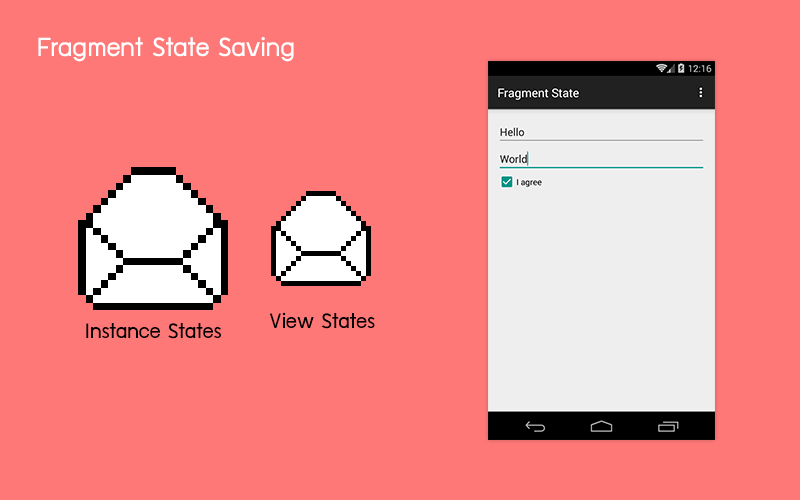
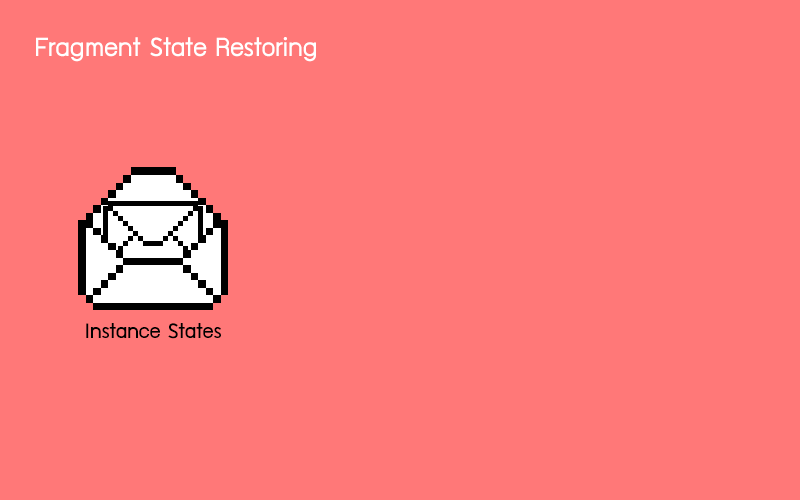
It means that every single member variables are also destroyed. You have to manually save and restore those variables through onSaveInstanceState and onActivityCreated method respectively. Please note that there is no onRestoreInstanceState method inside Fragment.
public class MainFragment extends Fragment {
// These variable are destroyed along with Activity
private int someVarA;
private String someVarB;
...
@Override
public void onSaveInstanceState(Bundle outState) {
super.onSaveInstanceState(outState);
outState.putInt("someVarA", someVarA);
outState.putString("someVarB", someVarB);
}
@Override
public void onActivityCreated(@Nullable Bundle savedInstanceState) {
super.onActivityCreated(savedInstanceState);
someVarA = savedInstanceState.getInt("someVarA");
someVarB = savedInstanceState.getString("someVarB");
}
}
For Fragment, there is some special case that is different from Activity and I think that you need to know about it. Once Fragment is returned from backstack, its View would be destroyed and recreated.
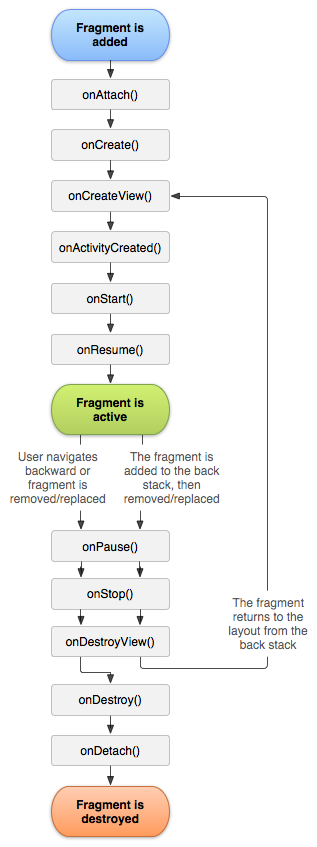
In this case, Fragment is not destroyed. Only View inside Fragment does. As a result, there is no any Instance State saving happens. But what happens to those View that is newly created by Fragment's lifecycle showed above?
Not a problem. Android is designed this way. View State Saving/Restoring are internally called inside Fragment in this case. As a result, every single View that is implemented a View State Saving/Restoring internally, for example EditText or TextView with android:freezeText="true", will be automatically saved and restored the state. Causes it to display just perfectly the same as previous.
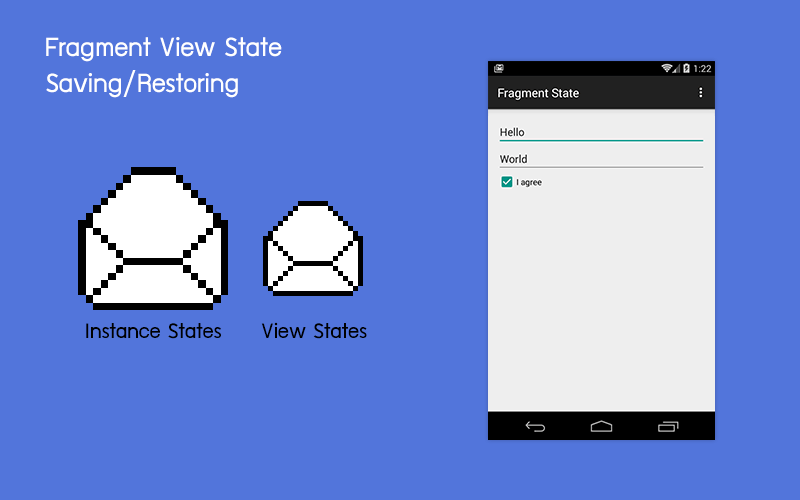
Please note that only View is destroyed (and recreated) in this case. Fragment is still there, just like those member variables inside. So you don't have to do anything with them. No any additional code is required.
public class MainFragment extends Fragment {
// These variable still persist in this case
private int someVarA;
private String someVarB;
...
}
You might already notice that if every single View used in this Fragment are internally implemented a View Saving/Restoring. You have no need to do anything in this case since View's state will be automatically restored and member variables inside Fragment also still persist.
So the first condition of Fragment's State Saving/Restoring Best Practices is ...
Every single View used in your application must be internally implemented State Saving/Restoring
Android provides a mechanic to View to save and restore View State internally through onSaveInstanceState and onRestoreInstanceState method. It is developer's task to implement it.
public class CustomView extends View {
...
@Override
public Parcelable onSaveInstanceState() {
Bundle bundle = new Bundle();
// Save current View's state here
return bundle;
}
@Override
public void onRestoreInstanceState(Parcelable state) {
super.onRestoreInstanceState(state);
// Restore View's state here
}
...
}
Basically every single standard View such as EditText, TextView, Checkbox and etc. are all already internally implemented those things. Anyway you may need to enable it for some View for example you have to set android:freezeText to true for TextView to use the feature.
But if we talk about 3rd Party Custom View distributed all over the internet. I must say that many of them aren't implemented this part of code yet which may cause a big problem in real use.
If you decide to use any of 3rd Party Custom View, you have to be sure that it is already implemented View State Saving/Restoring internally or you have to create a subclass derived from that Custom View and implement onSaveInstanceState/onRestoreInstanceState yourself.
//
// Assumes that SomeSmartButton is a 3rd Party view that
// View State Saving/Restoring are not implemented internally
//
public class SomeBetterSmartButton extends SomeSmartButton {
...
@Override
public Parcelable onSaveInstanceState() {
Bundle bundle = new Bundle();
// Save current View's state here
return bundle;
}
@Override
public void onRestoreInstanceState(Parcelable state) {
super.onRestoreInstanceState(state);
// Restore View's state here
}
...
}
And if you create your own Custom View or Custom Viewgroup, don't forget to implement those two methods as well. It is really important that every single type of View used in the application is implemented this part.
And also don't forget to assign android:id attribute to every single View placed in the layout that you need to enable View State Saving and Restoring or it will not be able to restore the state at all.
<EditText
android:id="@+id/editText1"
android:layout_width="match_parent"
android:layout_height="wrap_content" />
<EditText
android:id="@+id/editText2"
android:layout_width="match_parent"
android:layout_height="wrap_content" />
<CheckBox
android:id="@+id/cbAgree"
android:text="I agree"
android:layout_width="wrap_content"
android:layout_height="wrap_content" />We are now halfway there!
Clearly seperate Fragment State from View State
To make your code be clean and scalable, you have to seperate Fragment State and View State from each other. If any property is belonged to View, do the state saving/restoring inside View. If any property is belonged to Fragment, do it inside Fragment. Here is an example:
public class MainFragment extends Fragment {
...
private String dataGotFromServer;
@Override
public void onSaveInstanceState(Bundle outState) {
super.onSaveInstanceState(outState);
outState.putString("dataGotFromServer", dataGotFromServer);
}
@Override
public void onActivityCreated(Bundle savedInstanceState) {
super.onActivityCreated(savedInstanceState);
dataGotFromServer = savedInstanceState.getString("dataGotFromServer");
}
...
}
Let me repeat again. Don't save View's State inside Fragment's onSaveInstanceState and vice versa.
That's all. It is the Best Practices on how to Save/Restore Activity's, Fragment's and View's State. Hope you find this piece of information useful =)
Goodbye StatedFragment, say Hi to NestedActivityResultFragment
Please do the way described above to Save/Restore Activity's, Fragment's and View's State. And let me mark StatedFragment as deprecated now.
However StatedFragment's functionality to retrieve onActivityResult in Nested Fragment is still good to go. To prevent any confusion in the future, I decide to seperate that functionality to a new class NestedActivityResultFragment available from v0.10.0 onwards.
More information about it is now available at https://github.com/nuuneoi/StatedFragment. Please feel free to check it anytime !
Hope that the visualization in this blog helps you understand about the way to restore Activity's, Fragment's and View's State clearly. So sorry for the confusion in the previous article. ^^"
 |
Author: nuuneoi (Android GDE, CTO & CEO at The Cheese Factory) A full-stack developer with more than 6 years experience on Android Application Development and more than 12 years in Mobile Application Development industry. Also has skill in Infrastucture, Service Side, Design, UI&UX, Hardware, Optimization, Cooking, Photographing, Blogging, Training, Public Speaking and do love to share things to people in the world!
|

